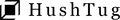How to Create a HushTug Account
Create an account on the HushTug official website
(※If you already have a HushTug online store account, please see ②.)
 Click on the three-line menu bar at the top left of the HushTug official online store screen
Click on the three-line menu bar at the top left of the HushTug official online store screen

Click "My Account" from the menu 
Click "Create"

Enter your name, email address, and desired password and click "Create Account" (please use the same email address you registered when purchasing).

After authentication, you will receive an email. Click "Complete your account registration" in the email.
Create an account on the HushTug official website
(※If you already have a HushTug online store account, please see ②.)

Click "My Account" on the top right of the HushTug official online store screen.

Click "Create"

Enter your name, email address, and desired password and click "Create Account" (please use the same email address you registered when purchasing).

After authentication, you will receive an email. Click "Complete your account registration" in the email.