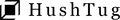HushTug Ikebukuro Main Store: Weekday visit reservation form
HushTug Ikebukuro main store is generally open during the following hours.
Saturday, Sunday and public holidays 13:00 - 18:00
However, for those who want to get to the store quickly or find it difficult to come on weekends, we have a reservation system where customers can come by appointment only during the hours when staff are available on weekdays . (No reservations are required on public holidays.)

Please select a time and make a reservation using the reservation form at the bottom of the page.
(Reservations are scheduled in 15-minute increments, but the system may fill up the slots. If you would like to make a reservation at a time that has already been booked, please make the reservation either before or after and write a note to that effect in the comments section.)
If you wish to change your reservation date and time, please cancel your original reservation.
After that, please choose a reservation date and time from the dates and times when our staff is available.
Reservations are made through Google's reservation function.
If you have a Google account and registered your Gmail address when making a reservation, the appointment will appear on your Google Calendar.
Alternatively, an email will be sent to the email address you registered, so please check there.
Reservations are made through Google's reservation function.
If you have a Google account and registered your Gmail address when making a reservation, you will see a "Cancel reservation" button when you open the event in Google Calendar.
Alternatively, you can cancel via the email sent to your registered email address.
*Available dates and times change each week depending on staff schedules. As a guideline, availability from Monday to Friday of the following week is confirmed around the weekend (Saturday and Sunday), and reservations are often possible.